價格:免費
更新日期:2019-05-23
檔案大小:101.1 MB
目前版本:4.0.5
版本需求:需要 iOS 9.0 或以上版本。與 iPad 相容。
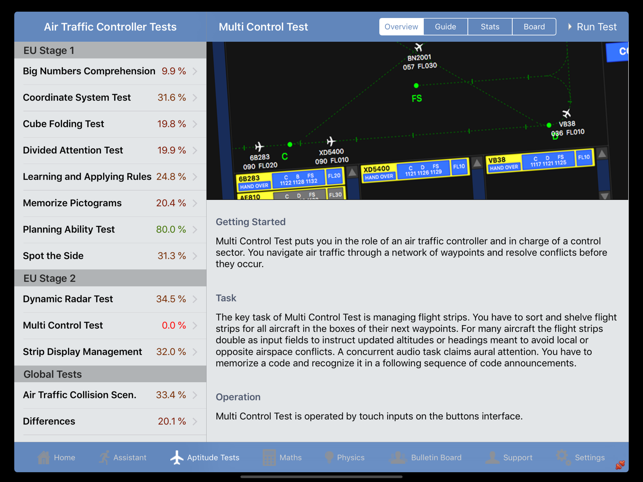
SkyTest® Preparation App for ATCO Screenings (FEAST etc., for iPad)
– Comprises all features of SkyTest® desktop suite –
– Multilingual: English and German –
Air navigation service providers throughout Europe adapted a one-stop solution for pre-hiring screenings: First European Air Traffic Controller Selection Test – FEAST. SkyTest® Preparation Software for ATCO Screenings is designed to provide dedicated training for the aligned testing standards set by FEAST I and FEAST II frameworks.
Furthermore, Airways New Zealand introduced its SureSelect™ testing system in many countries like New Zealand, USA, Vietnam, Oman, Kuwait and Ghana.
The software provides 31 training modules to help you to succeed there in even complex task setups like Strip Display Management Test or Dynamic Radar Test. SkyTest® Preparation Software for ATCO Screenings includes SkyTest® Training Assistant and SkyTest® Cloud connectivity to support your training experience.
Content
SkyTest® Air Traffic Controller Preparation App includes the following training modules:
EU Stage 1
• Big Numbers Comprehension Test
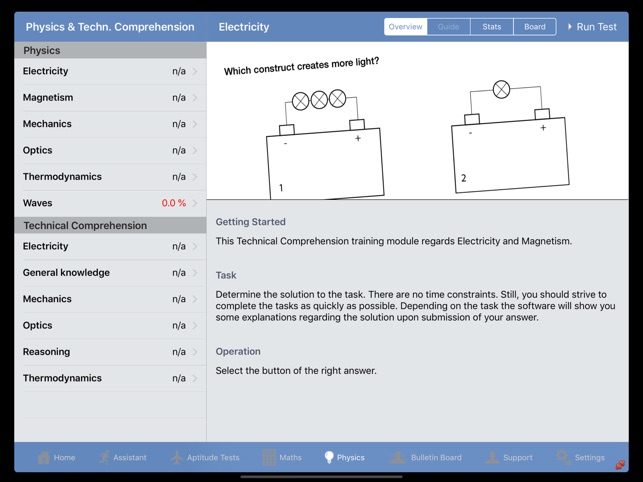
• Coordinate System Test
• Cube Folding Test
• Divided Attention Test
• Learning and Applying Rules
• Memorize Pictograms
• Planning Ability Test
• Spot the Side
EU Stage 2
• Dynamic Radar Test
• Multi Control Test
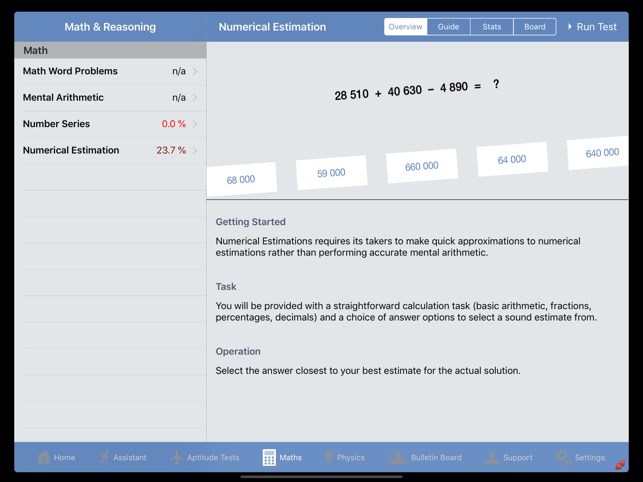
• Strip Display Management Test
Global Tests
• Air Traffic Collision Scenarios
• Differences
• Value Assignments and Relations
• Visual Relationships
Maths
• Math Word Problems
• Mental Arithmetic
• Number Series
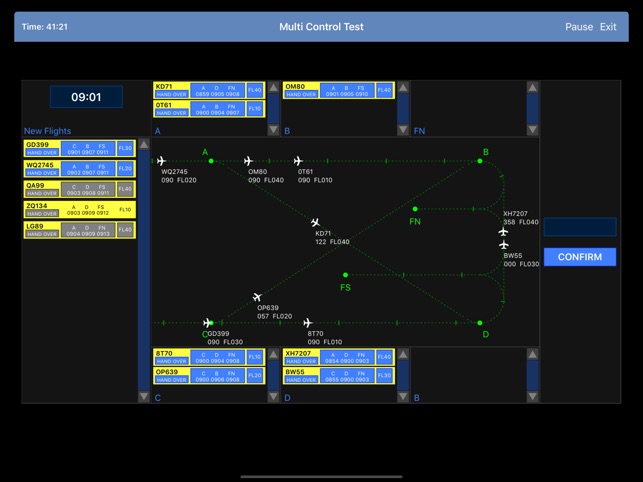
• Numerical Estimation
Physics
• Electricity
• Magnetism
• Mechanics
• Optics
• Thermodynamics
• Waves
Technical Comprehension
• Electricity
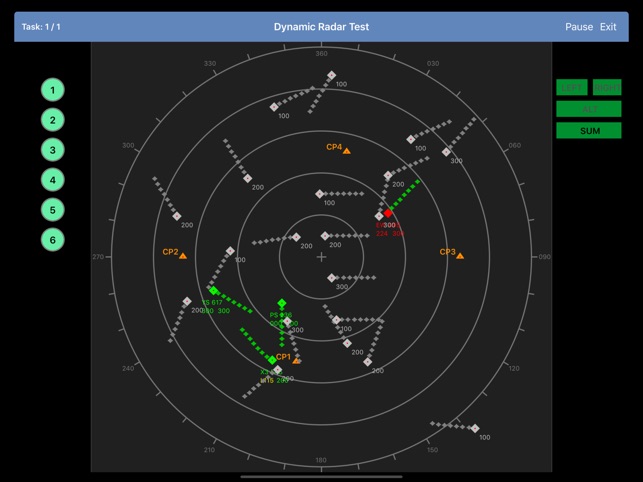
• General knowledge
• Mechanics
• Optics
• Reasoning
• Thermodynamics
Scope of Software
SkyTest® Air Traffic Controller App accommodates several features to support training experience and outcome.
Training Modules
• Comprehensive test explanations and interactive First Steps demos to get a quick feeling for the test
• Several default difficulty levels for each training module
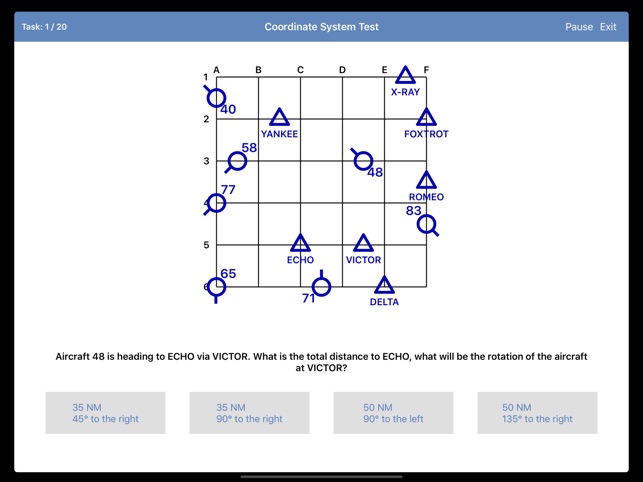
• Randomly generated tasks to avert recurring tasks
• Extensive custom settings options for each training module
Performance Statement
• Comprehensive performance analysis after each training session
• Feedback on individual aspects of tests
• Performance graphs to illustrate performance developments in tasks
Stat
• Stat tool with graphs to illustrate long-term performance development
• Avg. performance graphs to benchmark your performance against
• Save test results, settings and performance graphs for each test sessions to compare them later
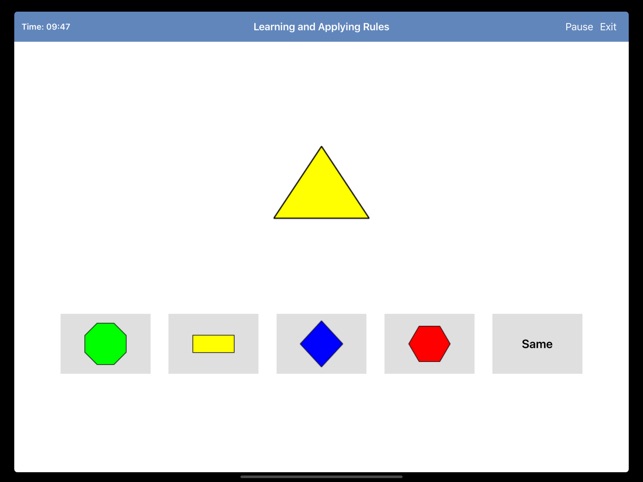
SkyTest® Training Assistant
• Guides you through the training modules to support an efficient time resourcing and maximize training outcome
• Takes your current performance level into consideration when suggesting the next training step for a sustained advancement of your performance
• Applies difficulty settings that reflect upon your current performance and outlines the next steps
• Puts emphasize on tests that returned a below-average performance
• Recognizes task aspects that caused you problems and puts more focus on these
SkyTest® Cloud
• Save your performance data on a SkyTest® server to restore your last training level in case of a re-installation of the app or change of training device
• Auto-sync your training levels if you use the software on several devices
• Benchmark your performance against anonymized pool performance stats from the SkyTest® community
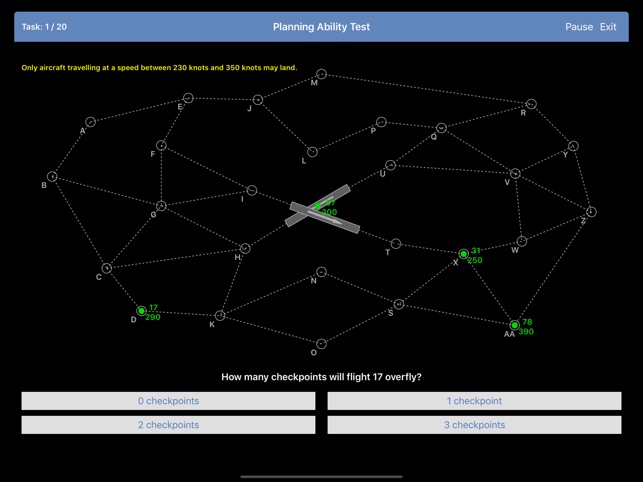
• Embedded boards to exchange information with other software users
• Embedded support messaging client to approach the SkyTest® support staff
Note
Training modules of SkyTest software products are similar to the original tasks but not meant to simulate or reproduce actual tests. As this is a prep product all modules were designed under the premises to deliver gradual performance enhancements in those ability domains identified crucial for a successful air traffic controller screening participation
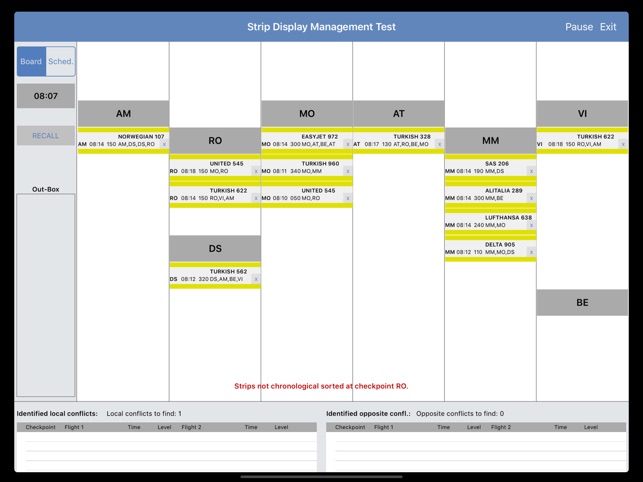
支援平台:iPad
